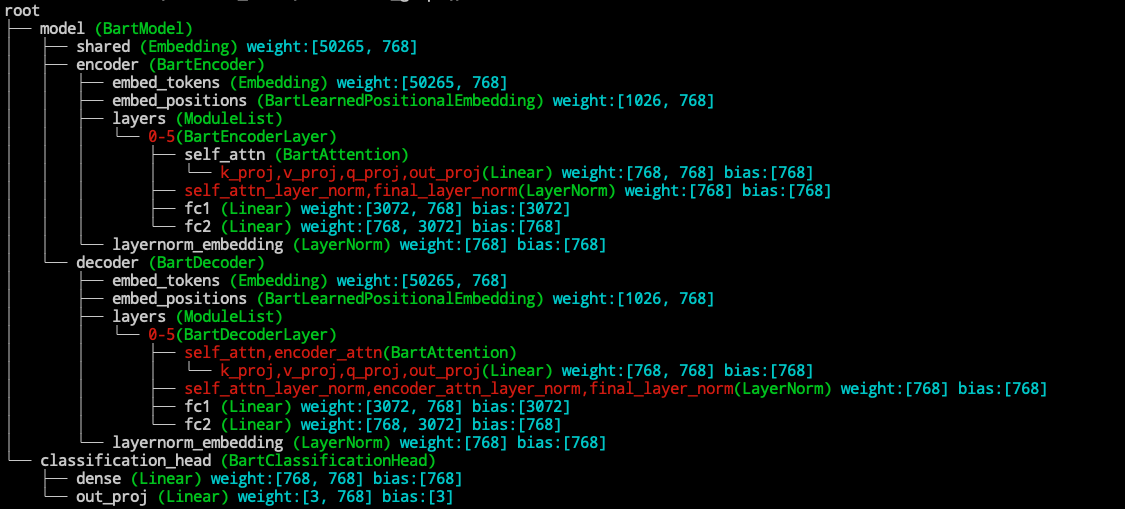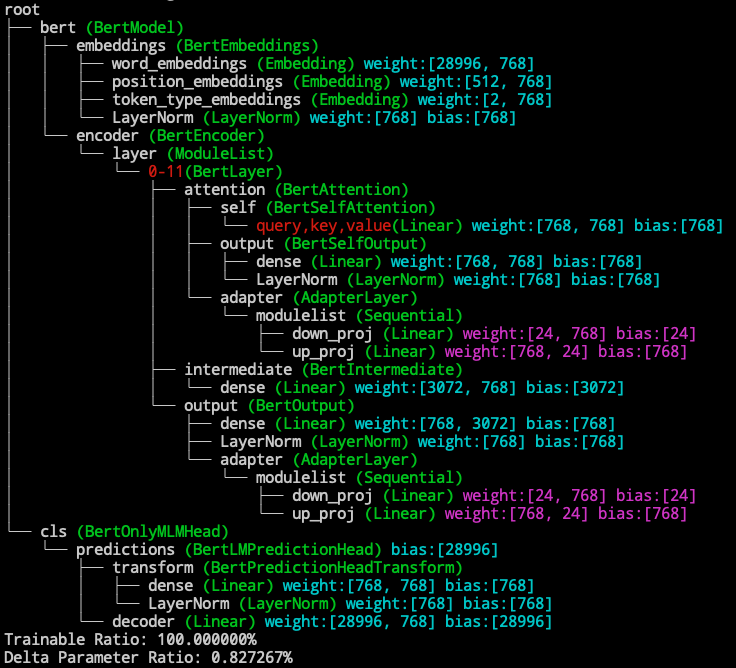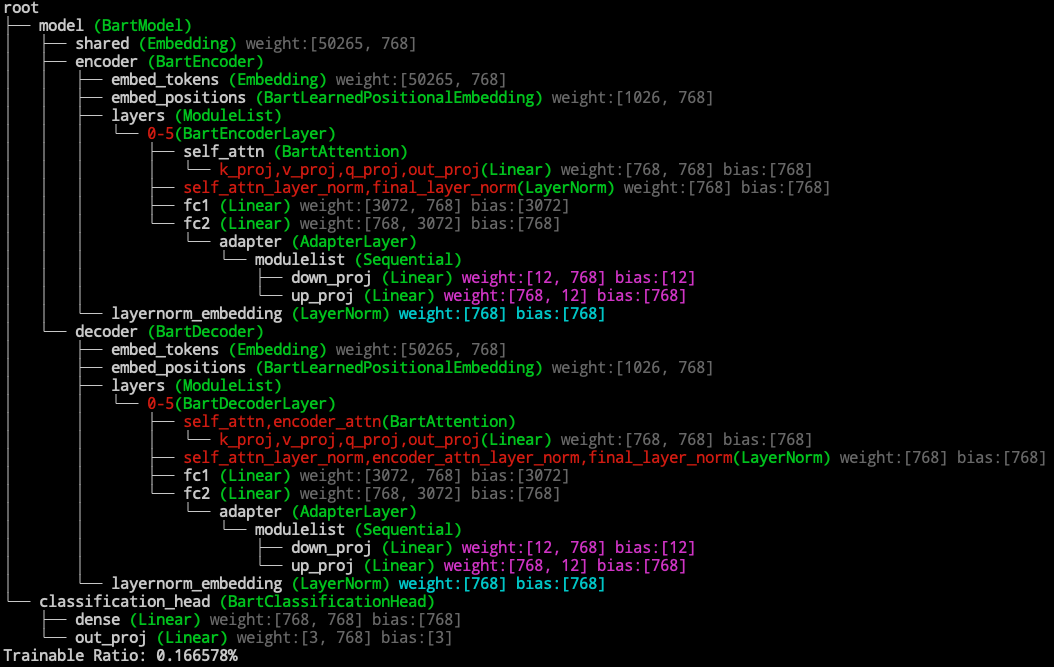Basic Usage¶
Now we introduce the general pipeline to migrate your full-model tuning scripts to a delta tuning one.
STEP 1: Load the pretrained models¶
from transformers import AutoModelForSequenceClassification
model = AutoModelForSequenceClassification.from_pretrained("facebook/bart-base") # suppose we load BART
STEP 2: Add delta modules¶
We provide two alternatives to add the delta modules.
2.1 Modification based on visualization¶
Suppose we want to make the feedforward layer of each block as our modification target module,
We should first know what is the name of the feedforward layer in the BART model by visualization. ![]() For more about visualization, see Visualization.
For more about visualization, see Visualization.
from opendelta import Visualization
Visualization(model).structure_graph()
We can see from the structure graph that the feed forward layer in Bart is called model.encoder.layers.$.fc1 and model.encoder.layers.$.fc2, where
$ represent a number from 0-5. Since we want to apply adapter after all the feed forward layers, we specify the modified_modules=['fc2'], which is the common suffix for feed forward layers.
![]() For details about the name based addressing, see Name-based submodule addressing
For details about the name based addressing, see Name-based submodule addressing
Other configurations, such as the bottleneck_dim in Adapter, can be passed as key word arguments.
from opendelta import AdapterModel
delta_model = AdapterModel(backbone_model=model, modified_modules=['fc2'], bottleneck_dim=12)
delta_model.log() # This will visualize the backbone after modification and other information.
2.2 Use the default modification.¶
We also provide the default modifications of each delta methods for some commonly used PTMs (e.g., BERT, RoBERTA, DistilBERT, T5, GPT2), so the users don’t need to specify the submodules to modify.
The default modifications is achieved by mapping a name of a submodule to it’s name on a common transformer structure. ![]() For details about the common structure mapping, see Common Structure Mapping
For details about the common structure mapping, see Common Structure Mapping
# a seperate example using BERT.
from transformers import BertForMaskedLM
from opendelta import AdapterModel
model = BertForMaskedLM.from_pretrained("bert-base-cased")
delta_model = AdapterModel(model) # This will apply adapter to the self-attn and feed-forward layer.
delta_model.log()
Delta model vs Backbone model
The delta_model CAN NOT be used alone, and its forward is canceled. The training pipeline should be conducted on the backbone model (In the above example, its the model).
Try different positions
OpenDelta provide the flexibility to add delta to different positions on the backbone model. For example, If you want to move the adapter in the above example after the layer norm of the feed forward layer. The code should be changed into
# continue with the BART example, but not used later.
delta_model = AdapterModel(backbone_model=model, modified_modules=['final_layer_norm'], bottleneck_dim=12)
The performance may vary due to positional differences, but there is no academic guarantee that one will outperform the other.
Favored Configurations
Feel confused about the flexibility that OpenDelta brings? Currently you can refer to the papers for their configuration. And We will add Favored Configurations soon.
STEP 3: Freezing parameters¶
The main part of the backbone model is not automatically frozen (We may add the option in future). To freeze the main part of the backbone model except the trainable parts (usually the delta paramters), use freeze_module method. The exclude field obeys the same name-based addressing rules as the modified_modules field.
# continue with the BART example
delta_model.freeze_module(exclude=["deltas", "layernorm_embedding"], set_state_dict=True)
delta_model.log()
The set_state_dict=True will tell the method to change the state_dict of the backbone_model to maintaining only the trainable parts.
STEP 4: Normal training pipeline¶
The model then can be trained in traditional training scripts. Two things should be noticed:
Note
No need to change the optimizer, since the optimizer will only calculated and store gradient for those parameters with
requires_grad=True, and therequires_gradattribute has been changed during the call to freeze_module method.model.eval()ormodel.train()should be used when needed to set dropout, etc. Delta model doesn’t touch those configuration.